|
|
|||
|
Dave Scribner Assistant Manager Lake Hopatcong, NJ 4863 Posts 
|
Hopefully someone who is computer literate will be able to help me. We bought and installed a new wireless router and all my devices are fine except for my wife's laptop. For some reason, the laptop does not see the new router. We've rebooted the laptop and followed some instructions found on you tube and still no luck. It's well within the range of the router. We're thinking maybe something is wrong with a driver or something. Anyone have any ideas?
Where the magic begins
|
|
funsway Eternal Order old things in new ways - new things in old ways 10001 Posts 
|
Just guessing ...
most routers today have 2.6g and 5g modes. An older laptop may only accept 2.6g or slower. Make sure you router is broadcasting the slower alternative. When your computer searches for networks it should show both. You must select the right one. If your router only works at 5G you are out of luck.
"the more one pretends at magic, the more awe and wonder will be found in real life." Arnold Furst
eBooks at https://www.lybrary.com/ken-muller-m-579928.html questions at ken@eversway.com |
|
lunatik Inner circle 3226 Posts 
|
Great advice Funsway! If that doesn't work, you can try the following below. Also, you can for a really low price purchase a 5G external network card.
Sometimes disabling the network card and then re-enabling it can fix the issue. If that doesn't work, I'd then go to their website and get the latest and greatest drivers for it, download them to your desktop. Then in Device manager, right click and select Update Driver and then Browse my computer for drivers, select it from your desktop. You may have shut down your pc, modem and router. Then turn on your modem, wait until it goes online completely, then power up your Router, wait until it shows that it's online, then power up your PC. That way it grabs a fresh new IP. Sometimes it can hang onto an old IP and just never get online. If that doesn't work, then I would go to your Device Manager, click Network adapters and uninstall it. then reboot and let the computer detect it again and then it'll reinstall the drivers that you previously downloaded. Let us know how it goes!
"Don't let your Dreams become Fantasies"
|
|
Dave Scribner Assistant Manager Lake Hopatcong, NJ 4863 Posts 
|
Hey thanks guys. I actually bought a USB network adapter for $19 which came with a driver disc. Plug them in and we now have internet on the laptop.
Where the magic begins
|
|
lunatik Inner circle 3226 Posts 
|
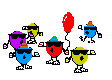 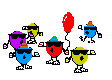 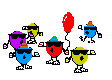
"Don't let your Dreams become Fantasies"
|
|
funsway Eternal Order old things in new ways - new things in old ways 10001 Posts 
|
Hoozah!
"the more one pretends at magic, the more awe and wonder will be found in real life." Arnold Furst
eBooks at https://www.lybrary.com/ken-muller-m-579928.html questions at ken@eversway.com |


